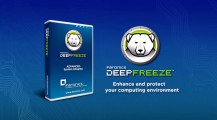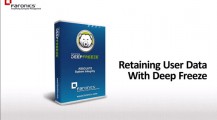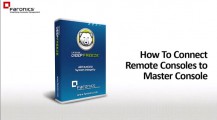Faronics Deep Freeze Server
Eliminate Server Outages
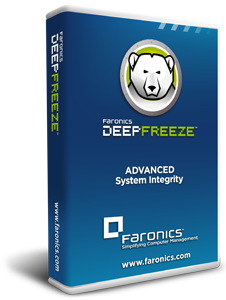
 Overview:
Overview:
Servers that enable critical tasks are the vital backbone of a business, and server outages, whether from an accidental change or a malicious attack, can spell disaster.With Deep Freeze Server, a simple restart is all it takes to restore your server from such disruptive incidents, keeping your business running smoothly.
Faronics Deep Freeze makes PCs Indestructible
Protect your Windows and Mac Server operating systems and ensure they're running at 100% operating availability.
- Freeze and Restore - Freeze your Servers to the desired state. Restore from any unexpected changes with a simple reboot.
- Eliminate Lock Down Defence - Avoid the necessity of adopting restrictive defence or reactionary approaches for maintaining security.
- Protection Against Phishing - Deep Freeze reverses malicious changes on reboot, protecting Servers from threats such as phishing.
- Prevent Configuration Drifts - Prevent Servers from straying from their baseline configurations while still allowing administrative functions to continue.
- Easy License Compliance and Control - Only keep approved software installed across the Servers, helping your organization achieve license compliance.
- Increase Your Productivity - Ensure 100% Server recovery with every restart. Reduced computer downtime means increased productivity.
- Protect Servers Running Windows Server 2003 even after End of Support - Retain your system’s pristine configuration, even on an unsupported platform like Windows Server 2003.
- Eliminate Unplanned Threats - Provide a simple and effective way to clear all malicious changes to your system, including zero-day threats.
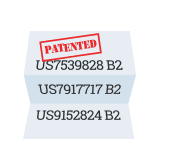
Patented Reboot to Restore Technology

100% Guarantee of Server Recovery with Every Restart

Protection from Phishing and Zero-day Threats

Extend the Life of Your Servers
How It Helps
Deep Freeze Server provides total server protection. Servers are the vital backbone of your business enabling critical tasks that keep your business operating smoothly at all times. When a server goes down, it can easily spell disaster and cause serious outages. With Deep Freeze Server you can protect the operating system of a Windows 2000/2003/2008/2012 Server without restricting its functionality.
By taking a snapshot of the ideal configuration, you can sleep a little easier. Deep Freeze Server Freezes a server’s desired configuration exactly the way you set it up – right down to the last byte. Whether it’s an accidental change or a malicious attack, all it takes to restore your server is a simple restart. Deep Freeze Server comes in two editions; Standard, which is ideal for 1 to 5 servers; and Enterprise, which provides central management capabilities. Got a Mac OS X Server?
Now you can reduce the number of critical IT support calls for server problems due to software misconfiguration, corruption or configuration drift. Deep Freeze Server will help you spend less time fighting fires and it can be managed across a distributed LAN, WAN, or over the Internet. Deep Freeze Server is ideal for IT environments where server changes don’t need to be saved or where data is mapped to a Thawed drive.
Features:

Security and Control
Enhanced security is rolled into Faronics Deep Freeze Server with protection for the Master Boot Record (MBR) from rootkit injections, making your security bulletproof.
- Secure the Master Boot Record (MBR)
- Encrypt all components with a unique Customization Code
- Preset multiple passwords to be used on a server or via the Command Line Control with varying activation and expiration dates
- Generate encrypted One Time or One Day Passwords
- Disable keyboard and mouse during Thawed Periods or on demand
- Boot Control window provides ability for immediate reboot
- Use Stealth Mode to hide the Deep Freeze Server system tray icon

Configuration Options
Customized configuration makes setting up Deep Freeze for your environment a breeze.
- Customized configuration makes setting up Deep Freeze Server for your environment a breeze.
- Create customized installation files using the Configuration Administrator
- Pre-select Frozen Drives and selectively Freeze or Thaw fixed drives
- Schedule automatic Restart/Shutdown times
- Restart server on Logoff
- Shutdown servers after a preset length of inactivity
- Automate Windows Update installation and detect when installation is complete to reboot Frozen or shutdown
- Schedule multiple Thawed Periods to perform Windows updates (through the Internet or WSUS) or run a custom batch file to update other software

Central Management
Central management (available in Deep Freeze Server Enterprise edition) makes it easy to deploy, configure, and manage Deep Freeze Server.
- Schedule restart, shutdown, Wake-On-LAN, Freeze, Thaw, and Thaw Locked tasks dynamically to take place once or regularly
- Change server task schedules on the fly
- Manage servers easily with User Defined Groups
- Quickly populate multiple groups or sub-groups with smart automatic filters or import groups from Active Directory
- Update all pre-existing installation files automatically
- Invoke system maintenance on demand with “Thaw Locked” mode
- Launch RDP and VNC sessions through the Deep Freeze Console
- Create customized Enterprise Consoles with tailored features
- Remotely deploy, execute, and control software on servers
- With Faronics Core keep scheduled actions “active” to ensure updates on offline servers
- With Faronics Core manage servers with dynamic groups, perform actions on server groups, view server activity status, and remotely wake-up offline servers via the web
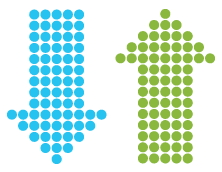
Deployment and Interoperability Options
Easy deployment of Faronics Deep Freeze Server is made possible with several options.
- Offers silent install option for rapid network deployment
- Provides option to deploy on multiple servers as part of a master image
- Deep Freeze Command Line Control Utility for remote management
- Integrate Deep Freeze protection into any desktop management solution capable of executing command line control
- Create, edit download, and share XML-based Deep Freeze Action Files to interact with other programs via the Enterprise Console
- Communicate with servers over a LAN, WAN, or combination
- Support for multiple ports and automatically authorizing them

Data Retention Options
With Deep Freeze Server installed, data can be retained across reboots by redirecting both user and application data to storage space on non-system drives.
- Create up to eight ThawSpaces on a server that can be used to store programs, save files, or make permanent changes
- Specify the size of the ThawSpace and host drive
- Cache Windows updates by downloading updates even when in Frozen state
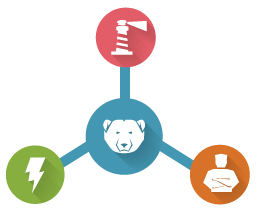
Integration
Deep Freeze Server may be used in conjunction with Faronics Anti-Virus, Anti-Executable and Power Save.
- Seamless malware definitions on servers protected in a Frozen state with Faronics Anti-Virus
- Malware definitions for other anti-virus solutions can be easily retained through use of Thawed Periods
- Integration with Faronics Anti-Executable and Faronics Power Save to detect Deep Freeze Thawed Periods

Absolute Protection
Faronics Deep Freeze Server provides comprehensive protection for IT systems.
- Guarantees 100% server recovery upon restart
- Provides password protection and complete security
- Protects multiple hard drives and partitions
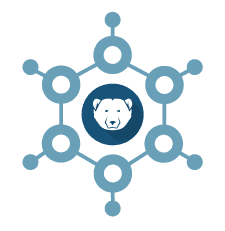
Integration and Compatibility
Faronics Deep Freeze Server works with a wide range of hard drive types and formats and is available in several languages.
- Supports multi-boot environments
- Compatible with Fast User Switching
- Supports SSD, SCSI, ATA, SATA, and IDE hard drives
- Supports FAT, FAT32, NTFS, basic and dynamic disks
- Compatible with NComputing solutions
- Localized in six languages
System Requirements:
Supported Platforms
- Windows Server 2012
- Windows Server 2008
- Windows Server 2008 R2
- Windows Server 2003
- Windows Server 2003 R2
Hard Drive Space
- 10% free space required
Additional Requirements
- The Deep Freeze Configuration Administrator and Enterprise Console are supported on Windows XP, Vista, Windows 7, Windows 8.1, Windows 10, Server 2003, 2003 R2, 2008, 2008 R2 (32 & 64 bit) and Server 2012.
- The hardware requirements are the same as the recommended requirements for the host operating system.
Webinars:
Managing Windows environments with Deep Freeze
Supporting Windows 8 and simplifying management of Windows updates were the major focus areas for our latest releases of Deep Freeze Enterprise.
In this webinar we will demonstrate how you can use those new features to simplify management of frozen computers and how Deep Freeze will benefit your Windows 8 implementation.
We’ll share best practices and tips on caching of Windows Updates, detecting updates completion, using on-demand updates and more.
In the webinar you will learn:
- How your peers are using and managing Deep Freeze
- How to simplify execution of Windows Updates
- How to use Deep Freeze with Windows 8
Webinar: Foolproof Endpoint Management And Protection From Faronics And Dell KACE
Foolproof endpoint management and protection from Faronics and Dell KACE
How do you ensure your managed systems maintain their standard operating environment (SOE) and stay safe with today’s sophisticated threats on the loose?
It’s time-consuming to troubleshoot and re-image workstations and it wastes precious resources. Frequent configuration changes and the installation of unauthorized applications cause system degradation, malware attraction and hampers system performance.
Maintaining the standard operating environment across all workstations is never-ending challenge, especially when managing remote systems.
Discover how Dell KACE and Faronics together can make your life easier with comprehensive systems management, stronger desktop security and uninterrupted end user productivity.
Deep Freeze just got easier
In this webinar we will discuss how new features simplify management of frozen computers and improve system security. We’ll share best practices and tips on implementing new version. Latest Deep Freeze enhancements include caching of Windows Updates, the protection of the Master Boot Record and support for huge hard drives. IT Administrators will love that WSUS restrictions have been removed and will like using our new Deep Freeze MSI Packager.
Join us to learn:
- How your peers are using and managing Deep Freeze
- How to automate execution of Windows Updates
- How to increase your security and prevent rootkit injections
- How to manage Deep Freeze Mac via ARD
False Sense of Security. Data Breaches Exposed.
The state of IT security is constantly shifting. Keeping up-to-date is vital to protecting your organization. Faronics unveils the results of the State of IT Security Study conducted by the Ponemon Institute — a leading research authority on data security.
We’ll share emerging trends and discoveries about what’s stopping IT professionals from achieving optimal security. We also reveal the total cost of a data breach and expose a dangerous perception gap about the lasting effects of reputation damage.
In this webinar you will learn about: Current security strategies 2012 cyber threat landscape Hidden costs & spread of data breaches Long-term effects of reputation damage.
Reduce Mundane IT Support Cost with Instant System Restore
As an IT Administrator you are challenged to work smarter. To support more users with less budget. To find time for strategic projects while resolving all helpdesk tickets. To accomplish this mission you’ll need to eliminate repetitive tasks, extend computer refresh cycles, and provide a way for users to help themselves restore their own machines.
With Deep Freeze, you can say good-bye to accidental configuration changes, malicious software and operating system degradation.
In the webinar you will learn:
- How to preserve perfect configurations between re-imaging cycles
- How to reduce IT support tickets by 63%
- How to add user flexibility to Group Policy
- How to stretch your budget by extending machine life
Videos:
How To Manage Windows Updates With Deep Freeze
This video will demonstrate 3 ways to facilitate installation of Windows Updates on a Deep Freeze workstation.
Redirecting User Data With Data Igloo
This video provides step-by-step instructions on how to use Data Igloo to redirect user data to a drive that's not frozen by Deep Freeze.
Scheduling Tasks in Enterprise Console
This video will demonstrate how tasks are scheduled or automated within Deep Freeze Enterprise Console. It provides step-by-step instructions for using Scheduler in Deep Freeze Enterprise Console.
Updating Anti-Virus With Deep Freeze
This demo outlines how to provide Anti-Virus definition updates to workstations protected by Deep Freeze.
Creating ThawSpaces With Deep Freeze
This demo is about data storage options and using ThawSpaces with Deep Freeze.
Deep Freeze Enterprise Console [Tutorial]
This tutorial takes you through steps for setting up workstations in Deep Freeze Enterprise consoles and reviews available options for managing and administering workstations.
Deep Freeze Install File & Workstation Configuration [Tutorial]
This video provides instructions on how to take advantage of Deep Freeze's most important features...
Layered Security with Faronics
This is what layered security is all about. With the number and complexity of IT related threats steadily increasing, relying solely on one solution to ensure security is no longer enough. Our layered security solution provides optimum security against today's toughest threats.
Deep Freeze & Managing AV Updates [Tutorial]
This tutorial focuses on how to configure Deep Freeze to allow 3rd party anti-virus applications to update signatures without the need for maintenance periods.
Enhance And Protect Your Computing Environment with Faronics
Deep Freeze provides the ultimate workstation protection by creating a "frozen" snapshot of a workstation's configuration and settings.Each time you restart your machine, Deep Freeze restores your computer to this desired "frozen" state
Retaining user data with Deep Freeze
This demo shows how to configure a desktop environment with Deep Freeze to allow user profiles to be redirected to an area either a network location or a local area on a hard disk—retaining user data and maintaining full protection of Deep Freeze.
Connecting Remote Consoles To Master Console
Step by step instructions cover how to set up your enterprise console to manage all remote locations centrally and how to set up your network configuration.
How it Works:
Deep Freeze uses patented technology to redirect information being written to the hard drive to an allocation table, leaving the original data intact. The redirected information on the allocation table is no longer referenced once the computer is restarted, thereby restoring the computer to its original state, down to the last byte.
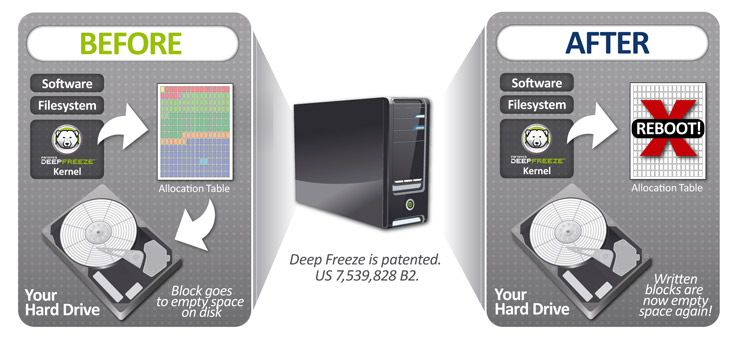
Documentation:
Download the Faronics Deep Freeze Datasheet (PDF).



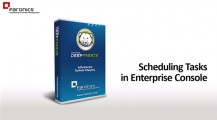


![Deep Freeze Enterprise Console [Tutorial]](https://cdn.blueally.com/itsolutionstore/images/screenshots/deep-freeze-tutorial-enterprise-console-217x120.jpg)
![Deep Freeze Install File & Workstation Configuration [Tutorial]](https://cdn.blueally.com/itsolutionstore/images/screenshots/deep-freeze-tutorial-install-and-configuration-217x120.jpg)

![Deep Freeze & Managing AV Updates... [Tutorial]](https://cdn.blueally.com/itsolutionstore/images/screenshots/deep-freeze-tutorial-managing-av-updates-on-frozen-workstations-217x120.jpg)